Just over two decades ago, cybersecurity was a fledgling industry,
operating on a small scale. The experts would keep their eyes peeled for
potential malware - often with the help of concerned users - and then
create a signature for it. Their database was a bit like a collection
fingerprint samples. They would then search suspect computers for a
match.
But those days are long gone. The sheer quantity of malware out there
means that the world of cybersecurity has had to adapt fast.
"These days we see about 200,000 unique samples every day," explains
David Emm, of cybersecurity firm Kaspersky Lab. "And in order to respond
to that, you can't rely on reactive technologies. So much more, we've
had to develop over the last few years technologies which are really
designed to be able to identify stuff based on its behavior."

David Emm, cybersecurity expert of Kaspersky Lab
Today's code-breakers still need to be interested in puzzles,
patterns and mathematical challenges. But rather than writing code,
they're more in the business of developing preventative strategies. It's
all about understanding online behavior and monitoring software for
anomalies.
And of course those who enter into the industry need to have a strong ethical drive.
"If you think about it, we need to know that somebody working on this
isn't going to be drawn into, if you like the 'dark side' for want of a
better term," said Emm.
Fears about Internet safety
The recent NSA scandal in the United States has also put cybersecurity
in the headlines. Some people are now asking themselves what they can do
to prevent governments from reading their emails or tracking the sites
they visit online.
"As a society we are more and more dependent on the Internet. That's
great, but it does mean that it provides more exposure, more points of
contact at which somebody can try to interfere with those Internet-based
services. And it could be to steal secrets. It could be to steal
information that could be sold on the black market. It could be to try
and extort money. But it could just as easily be social or political
protest," Emm told DW.
Our own governments have huge concerns about the threat posed by hackers
and cyber terrorists. Most critical infrastructure, from power plants
to sewerage systems, tends to be computerized nowadays. Any disruption
of these services would have a huge impact on ordinary citizens. So
that's why people are looking to take mitigating actions.
Finland leads the way
One country that is leading the way in this field is Finland - it is
home to many of the world's top cybersecurity companies. Jarno Limnell
works for Stonesoft, an IT firm in the Finnish capital, Helsinki.

Jarno Limnell of cybersecurity firm Stonesoft
"Finland is a very strongly technologically-orientated country.
And people are, compared to many other countries, used to using
technology. We have many, many small companies with excellent
innovations in the field of technology," Limnell explained. "And when
those companies cooperate closely with the government, I think that
gives us a great advantage also."
Indeed, Finland's reputation in this field has attracted attention from abroad.
"[Many nations] have come here to see how we have we have tackled these
problems and how these models for this cooperation have been organized,"
Limnell said.
Modern-day cybersecurity experts have look to one another to develop new
expertise - given that the Internet is a global phenomenon, tackling
cyber crime and cyberterrorism involves international effort.





















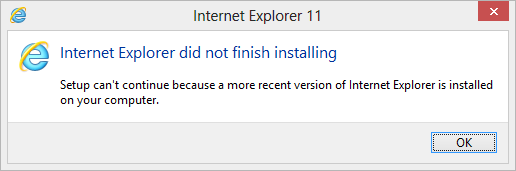

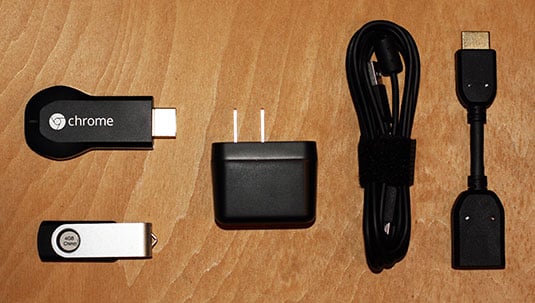

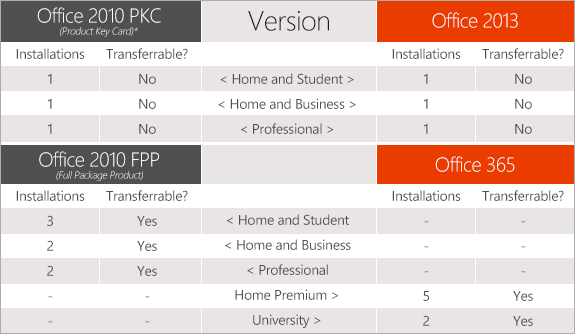 If you want the new version of Office, make sure you know what you're signing up for
If you want the new version of Office, make sure you know what you're signing up for































 Marissa Mayer promised Tumblr users Yahoo wouldn't 'screw it up'
Marissa Mayer promised Tumblr users Yahoo wouldn't 'screw it up'



